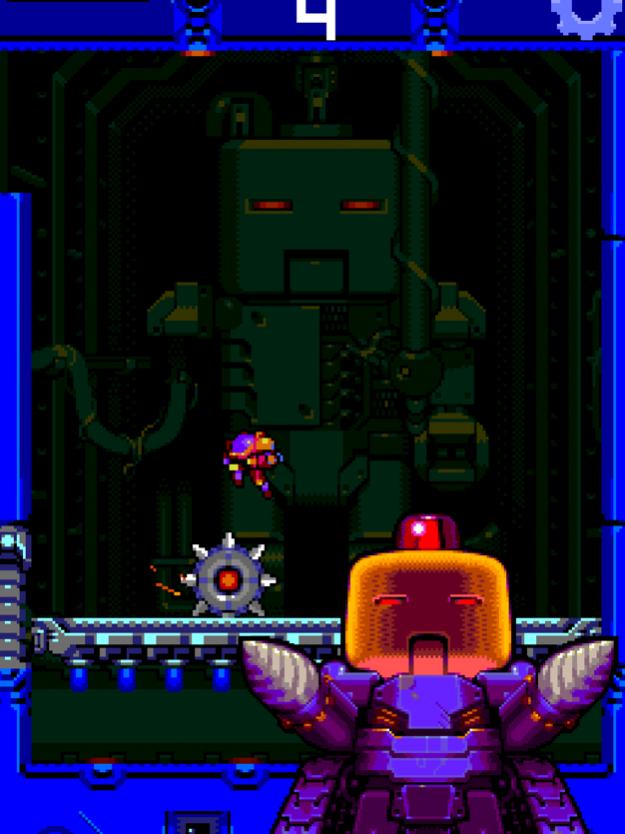Platform Panic 1.3.0
Continue to app
Free Version
Publisher Description
Platform game heroes through the ages have been abducted!
Pit them against each other in order to settle, once and for all, which one is the best!
• Can you unlock them all and become king of the leaderboard?
• Endlessly addictive, procedurally generated retro platformer!
• Super simple controls. Swipe left, right & up is all you need to move around.
• Pumping chiptune music by Eirik Suhrke, composer of Ridiculous Fishing and Super Crate Box.
• Cutting edge retro pixel graphics!
Important Message for Parents
This game may include:
- Direct links to social networking websites that are intended for an audience over the age of 13.
- Direct links to the internet that can take players away from the game with the potential to browse any web page.
- In-app purchases.
- Advertising of Nitrome products.
Mar 27, 2024
Version 1.3.0
The panic is still on, now with fullscreen support on modern devices!
- The rooms have been extended at the top and bottom to fill the gap on current iPhone aspect ratio.
- The title screen has been reworked to look even better on iPhone.
- The top arm in the Nitrome animation has been extended.
About Platform Panic
Platform Panic is a free app for iOS published in the Action list of apps, part of Games & Entertainment.
The company that develops Platform Panic is Nitrome. The latest version released by its developer is 1.3.0.
To install Platform Panic on your iOS device, just click the green Continue To App button above to start the installation process. The app is listed on our website since 2024-03-27 and was downloaded 7 times. We have already checked if the download link is safe, however for your own protection we recommend that you scan the downloaded app with your antivirus. Your antivirus may detect the Platform Panic as malware if the download link is broken.
How to install Platform Panic on your iOS device:
- Click on the Continue To App button on our website. This will redirect you to the App Store.
- Once the Platform Panic is shown in the iTunes listing of your iOS device, you can start its download and installation. Tap on the GET button to the right of the app to start downloading it.
- If you are not logged-in the iOS appstore app, you'll be prompted for your your Apple ID and/or password.
- After Platform Panic is downloaded, you'll see an INSTALL button to the right. Tap on it to start the actual installation of the iOS app.
- Once installation is finished you can tap on the OPEN button to start it. Its icon will also be added to your device home screen.